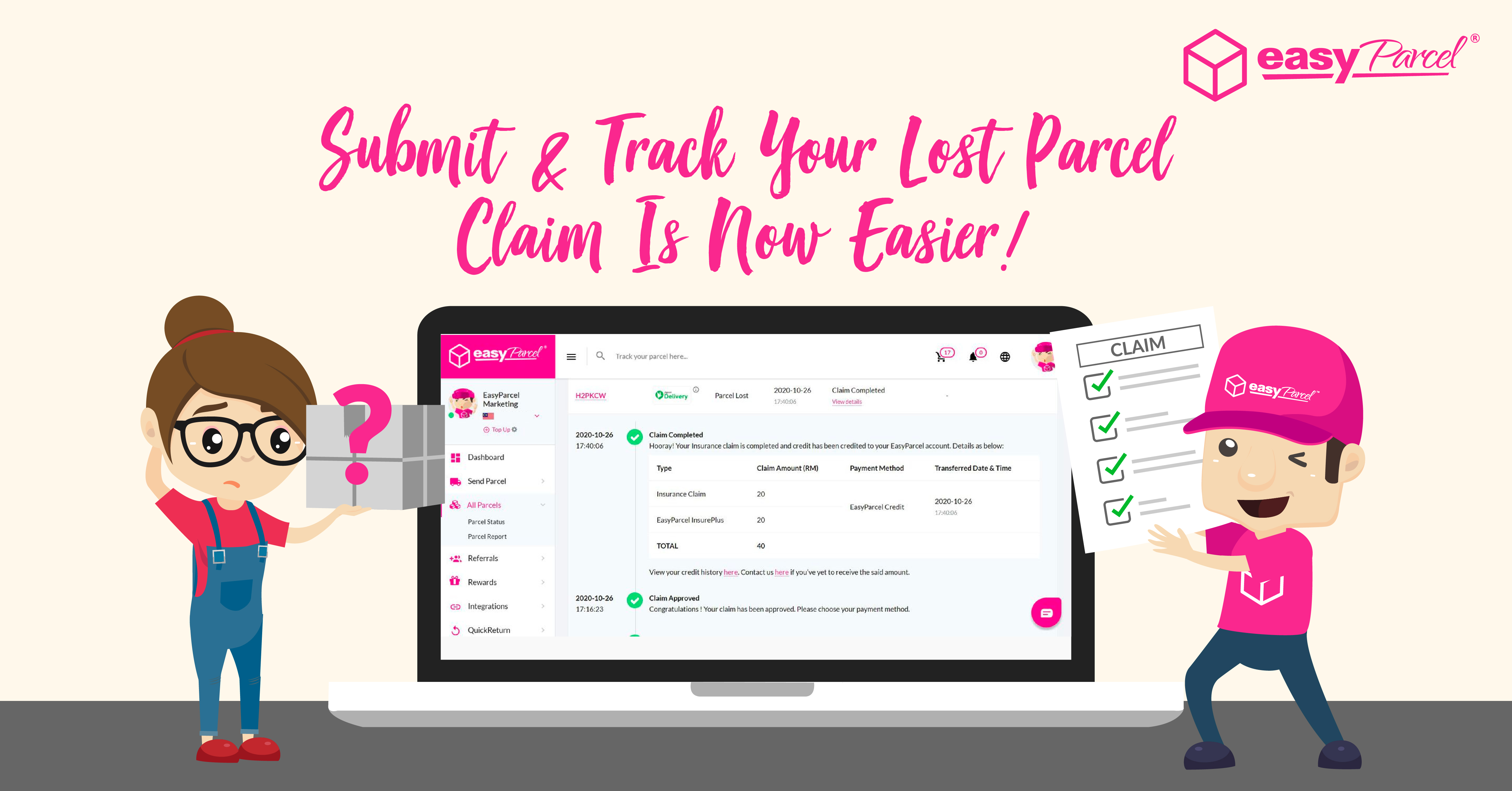While our courier partners do their best to ensure your shipments are delivered safely, we acknowledge that there are unlikely circumstances where your shipments might get lost. At EasyParcel, we focus on service excellence and strives to provide a satisfactory resolution, even if unfortunate scenarios happen.
As we all know that, claiming can be an arduous and tiresome process that we want to avoid together, so we’ve made the process easy for you! You can now file a claim for your lost parcel in your EasyParcel account within the 15th-25th day since the pick-up date and then track the status at your fingertips. Come on, let’s show you how it works!
How Can You Submit A Claim For Lost Parcel?
Step 1: Head over to “All Parcels” then click on “Parcel Status“.

Step 2: Click on the 3 lines icon and select “Report”.

Step 3: Select “Parcel Lost” from the drop-down list.

Step 4: Provide with the documents needed, such as item invoice, photo of the parcel content and parcel packaging. After all the documents are uploaded, click on the “Okay” button.

Step 5: Your report has been submitted to our support team and you can track the status with a click on the “View Parcel Report“.

Checking A Claim Status: The Different Phases Of Your Insurance Claim
Upon filing a claim, you may check on the status of your submission with a click on the “Customer” > “Customer Support” and then “Parcel Report“.

With this, your submission can be assigned any of the following statuses. In this guide, we’ll walk through what each status means in detail:-
Your claim will be assigned to the “Resubmission Needed (Claim Details)” status to indicate that the supporting document is incomplete or incorrect. At this status, you will need to resubmit supporting documents within the time frame stated on the parcel report.
Otherwise, the claim will be auto-rejected after the valid duration. Once the resubmission is done, the claim status will be back to “Pending For Document Review” again.
Note: this is not a finalized status and it doesn’t indicate that there is an issue with the claim.
Your claim will be assigned to the “Resubmission Needed (Claim Details)” status to indicate that the supporting document is incomplete or incorrect. At this status, you will need to resubmit supporting documents within the time frame stated on the parcel report.
Otherwise, the claim will be auto-rejected after the valid duration. Once the resubmission is done, the claim status will be back to “Pending For Document Review” again.
Note: this is not a finalized status and it doesn’t indicate that there is an issue with the claim.
This status is assigned to your claim when it has been accepted by our support team and we will typically submit the documents of this claim to your selected courier.
Important: Processing times can vary by the courier company. On average, most claims are typically processed in 2-4 weeks.
When the “In Progress” status is assigned, this means that your claim has been accepted by your selected courier company for further progress within 2-4 weeks.
If you’re able to see this status – hooray! Your claim has been approved by your selected courier and you can choose to get the claim amount in cash via bank transfer (7-14 working days) or EasyParcel credit (instantly).
For bank transfer: The basic insurance claim amount will be passed to our finance department for further process, whilst the amount of InsurePlus (extra RM50 or parcel value whichever is lower) will be given in the form of EasyParcel credit instantly.
For EasyParcel credit (recommended): Both the insurance claim amount and the amount of InsurePlus (extra RM50 or parcel value whichever is lower) will be reflected in your EasyParcel account instantly upon submission (the best is you can use these credits for next courier booking, packaging materials purchase and marketing tools subscription without waiting).
You’ll be seeing this status only if you choose “bank transfer” as the insurance claim payment method. At this stage, our team is reviewing the bank details that you’ve submitted to us.
The “Resubmission Needed (Payment Details)” status indicates that the submission of your bank details is incomplete or incorrect. You are now responsible to update the bank details again. Once it has been submitted, your status will be back to “Payment Processing” again!
Yay, the “Claim Completed” indicates that this claim has been processed. For whoever choose bank transfer, we’ve submitted your bank details to our finance department and you shall be receiving the payment within 7-14 working days. While for EasyParcel credit, payment has been credited into your account instantly. That means – case closed!
Note: If you haven’t received the payment via bank transfer within the time frame stated above, kindly contact our support team over HERE.
This indicates that your claim filed was rejected. It may due to several reasons:-
- your shipment has been delivered in the midst of submitting this insurance claim
- you didn’t resubmit details/documents needed within the time frame provided by our support team
 Singapore
Singapore Thailand
Thailand Indonesia
Indonesia